
As the scent of blossoming flowers fills the air and the days get longer, it’s time for the annual Spring Cleaning of your nutrition department! However, not just the kind that requires a mop and broom. This type of cleaning involves your operation. We have 3 simple steps to help you tidy up, get organized, and run your department smoothly. By following our step-by-step method, you’ll be able to increase meal participation and make the whole process a breeze. Get ready to say goodbye to clutter and hello to a cleaner space!
Here are the 3 Easy Steps to a more organized department:
- Declutter Your Labels
- Organize and Test Your Recipes
- Update Your Menus
Step #1: Declutter the Labels
Reviewing and organizing your labels is the first step in getting your office decluttered. We understand firsthand what it is like to keep up with the ever-growing label books or update ingredients in menu planning software. Taking some time to purge and assess is a perfect spring activity. Most menu items need to have a Nutrition Facts Label (NFL) or the nutrient breakdown on file, exception would be whole fresh fruit or vegetables. However, not all menu items need a Child Nutrition (CN) label or a Product Formulation Statement (PFS). A CN label or a PFS is needed for processed, combination foods. This means any heat and serve, to a less than 100% beef patty will require a CN label or a PFS.
When it comes to CN labels, the manufacturer is held responsible for the accuracy of their statement, so you can take them at face value. But that is not the case with Product Formulation Statements. The responsibility for assuring that the PFS is accurate and complete falls onto the district. Also, PFS must be signed and dated with the current school year to be valid.
Understanding the Regulations
Understanding the regulations is key to getting this process started! The regulations require that districts collect and maintain food product labels for all menu items to demonstrate all foods served are compliant with the meal pattern and Nutrition Standards for Competitive Foods. Also, they must be kept on file for 3 years (plus the current year). Below are the label types needed in school nutrition. Click on each one for a USDA resource explaining the importance and requirements of each. The Label types that are needed are listed below.
Resource:
Nutrition Facts Labels (NFL)
Child Nutrition Labels (CN)
Product Formulation Statements (PFS)
Most menu items need to have a Nutrition Facts Label (NFL) or the nutrient breakdown on file, exception would be whole fresh fruit or vegetables. However, not all menu items need a Child Nutrition (CN) label or a Product Formulation Statement (PFS). A CN label or a PFS is needed for processed, combination foods. This means any heat and serve, to a less than 100% beef patty will require a CN label or a PFS.
When it comes to CN labels, the manufacturer is held responsible for the accuracy of their statement, so you can take them at face value. But that is not the case with Product Formulation Statements. The responsibility for assuring that the PFS is accurate and complete falls onto the district. Also, PFS must be signed and dated with the current school year to be valid.
Spring into Action
- Collect all your labels.
- Place the discontinued items and outdated labels in a file box. Remember to keep them for 3 years.
- Search your files to make sure you have the labels for every CURRENT food item on every menu, whether the item is made from scratch or convenience food.
- Collect updated labels on those that are needed.
- Get Organized! Explore some electronic options to keep you in compliance! Most of the menu planning software allows you to attach the label(s) to each ingredient. WE LOVE this feature! If that is not an option, create a label binder or use a file folder (ex: Google Drive). Organize by food type or component– just have a method of your choice in place.
If you find yourself pressed for time, you can consider utilizing one of the Label Update Services offered by My K12 Resource. These services include the Summer Label Update Service and the Label Maintenance Service, both of which can be incredibly helpful in saving you a considerable amount of time
Step #2: Clean & Organize the Recipes
Is the recipe book overflowing or is the database full of recipes that are never used? Now is a great time to archive and organize those recipes. This will make it easier for you to create menus and also help you stay compliant.
Did you know a standardized recipe must be on file for all recipes that contain more than one ingredient? Here are some examples:
- Cheeseburger on a bun
- Canned vegetables with added seasonings or margarine
- Mashed potato flakes with added water to prepare
Understanding the Regulations
Standardized Recipes are required in Child Nutrition Programs including the National School Nutrition & Breakfast Programs. This regulation helps keep things consistent and most importantly ensures that the students receive the correct components. Standardizing a recipe is a suggested guidance and may vary from state to state.
Here are some basics to look for:
- Yield & Serving Size
- Specific Ingredient(s) (form, state, etc)
- Weight & Measures of the Ingredient
- HACCP
- Instructions for Preparation
- Components per serving
Another important reason to review the recipes is to prepare for an Administrative Review (AR). Recipes play a major role in the menu review section of the AR, and it is necessary to ensure that they are up-to-date and being used appropriately.
Resource
A great resource for sizing is the Conversion Chart by Institute of Child Nutrition This is a great resource to make sure yield changes are accurate and a quick reference for scoop sizes. We recommend printing this chart and keeping it by your desk.
Spring into Action
1. Collect: All the recipes and match them to the current menu.
2. Create: If there are any missing recipes create a new recipe.
3. Review: Ensure that each recipe meets State and Federal Regulations.
4. Clean Up: If using menu planning software, are there old and outdated recipe? If you are using menu planning software, make sure to remove any old or outdated recipes and ensure that all recipes are entered into the database.
- Pull all old recipes out of the binder.
- Remember to keep documents for 3 years.
5. Organize: Recipes should be organized and easily accessible in each kitchen. Use an electronic filing system such as a shared drive or menu planning software to reduce paper costs. In the kitchen, if they do not have access to a computer, use recipe binders.
Step #3: Spruce Up Your Menus
The final step of our Spring Cleaning up the department is to spruce up the menus! Look to add some new menu items by taking this time to do some taste testing with students. Maybe even conduct a survey or a recipe contest. This is also a great way to start planning for next school year with some fresh and new menu items. There are countless resources from USDA, food vendors, state agencies, and other school districts.
Resource
Check out a few of our favorite recipe resources!
Institute of Child Nutrition Recipe Box
Project Bread
Spring into Action
1. Identify: Pick some recipes that are interesting from staff, and students, or by conducting research.
2. Prepare: Make the recipe and have the staff try it out. If there is a thumbs up, move on to the students. Use a survey or a tally sheet to measure student’s interest.
3. Add: Menu the “approved” recipes! Voila!
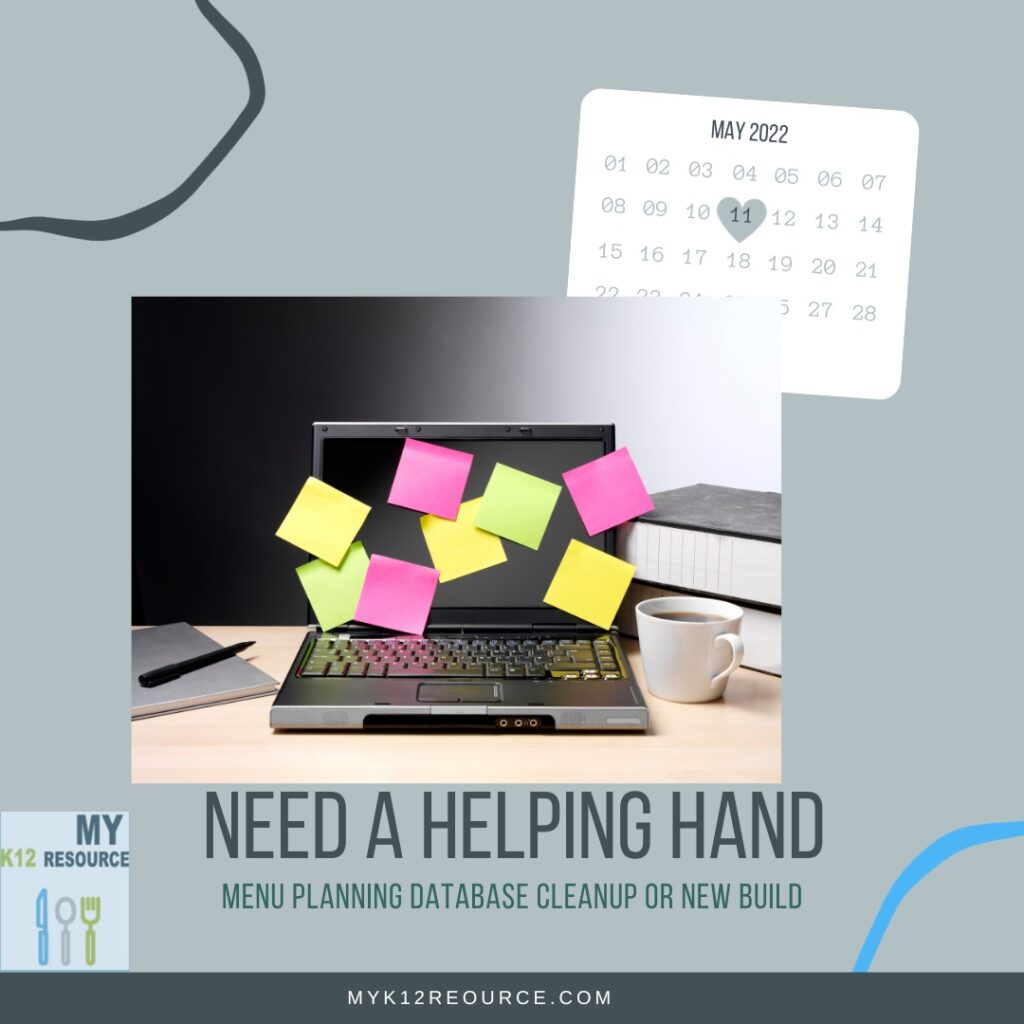
Getting the labels, recipes, and menus cleaned, organized, and spruced up will ensure that the department is running in tip-top shape! Any questions that may come up, don’t hesitate to contact us.
Have topics you would like to know about? Drop us a comment!
